Installing Argo CD
GitOps is a methodology based around treating IaC stored in Git as a source of truth for the desired state of the infrastructure. Put simply, whatever you push to main becomes the desired state and your IaC systems, whether they be Terraform, Ansible, etc, will be invoked to bring the actual state into alignment.
Argo CD is a popular system for implementing GitOps with Kubernetes. It can observe a Git repository for changes and react to those changes accordingly, creating/destroying/replacing resources as needed within the cluster.
Argo CD is a large, complicated application in its own right; its Helm chart is thousands of lines long. I'm not trying to learn it all right now, and fortunately, I have a fairly simple structure in mind.
I'll install Argo CD via a new Ansible playbook and role that use Helm, which we set up in the last section.
None of this is particularly complex, but I'll document some of my values overrides here:
# I've seen a mix of `argocd` and `argo-cd` scattered around. I preferred
# `argocd`, but I will shift to `argo-cd` where possible to improve
# consistency.
#
# EDIT: The `argocd` CLI tool appears to be broken and does not allow me to
# override the names of certain components when port forwarding.
# See https://github.com/argoproj/argo-cd/issues/16266 for details.
# As a result, I've gone through and reverted my changes to standardize as much
# as possible on `argocd`. FML.
nameOverride: 'argocd'
global:
# This evaluates to `argocd.goldentooth.hellholt.net`.
domain: "{{ argocd_domain }}"
# Add Prometheus scrape annotations to all metrics services. This can
# be used as an alternative to the ServiceMonitors.
addPrometheusAnnotations: true
# Default network policy rules used by all components.
networkPolicy:
# Create NetworkPolicy objects for all components; this is currently false
# but I think I'd like to create these later.
create: false
# Default deny all ingress traffic; I want to improve security, so I hope
# to enable this later.
defaultDenyIngress: false
configs:
secret:
createSecret: true
# Specify a password. I store an "easy" password, which is in my muscle
# memory, so I'll use that for right now.
argocdServerAdminPassword: "{{ vault.easy_password | password_hash('bcrypt') }}"
# Refer to the repositories that host our applications.
repositories:
# This is the main (and likely only) one.
gitops:
type: 'git'
name: 'gitops'
# This turns out to be https://github.com/goldentooth/gitops.git
url: "{{ argocd_app_repo_url }}"
redis-ha:
# Enable Redis high availability.
enabled: true
controller:
# The HA configuration keeps this at one, and I don't see a reason to change.
replicas: 1
server:
# Enable
autoscaling:
enabled: true
# This immediately scaled up to 3 replicas.
minReplicas: 2
# I'll make this more secure _soon_.
extraArgs:
- '--insecure'
# I don't have load balancing set up yet.
service:
type: 'ClusterIP'
repoServer:
autoscaling:
enabled: true
minReplicas: 2
applicationSet:
replicas: 2
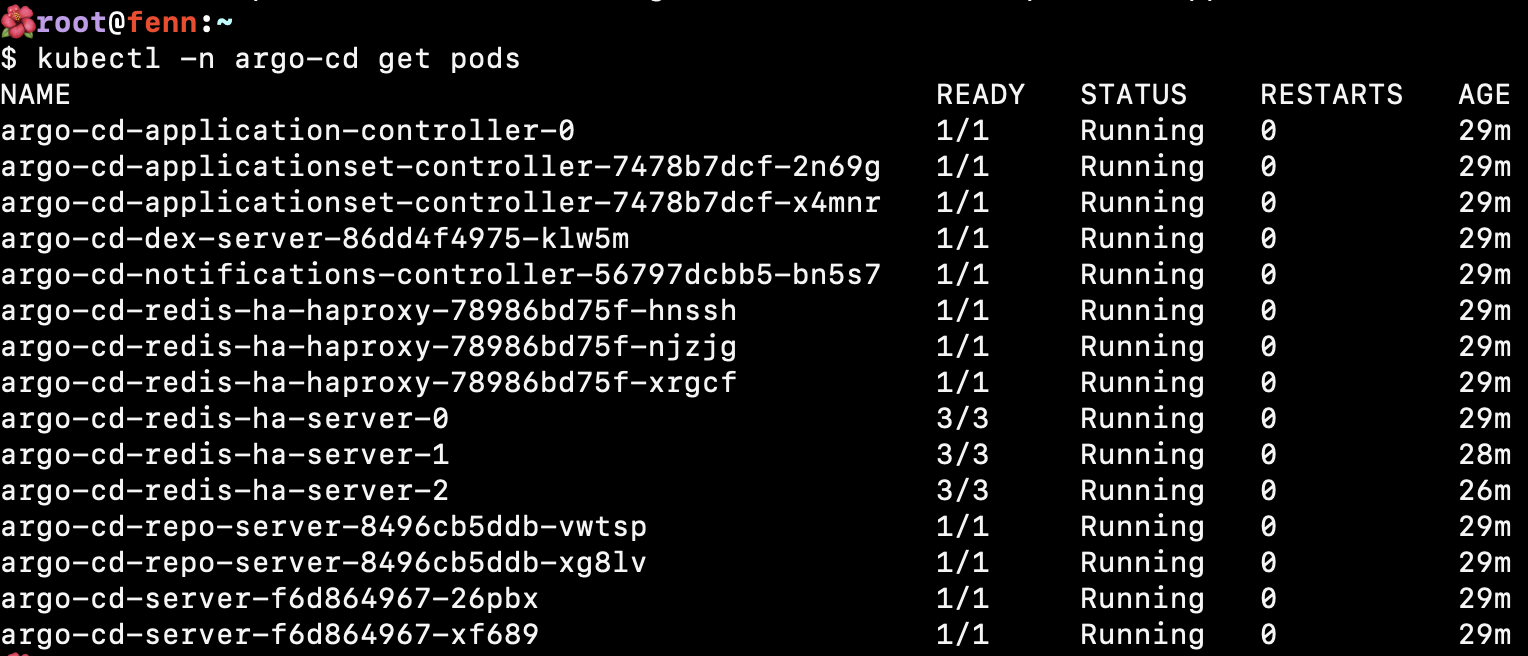
After running kubectl -n argocd port-forward service/argocd-server 8081:443 --address 0.0.0.0 on one of my control plane nodes, I'm able to view the web interface, log in, but there's nothing interesting.
I'll try to improve this situation shortly.